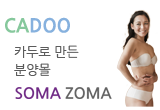용도
- ‘간편 판매 등록’에서 ‘복합결제 판매등록’을 진행합니다.
방법
1. ‘ 지정 키’를 스캔합니다.
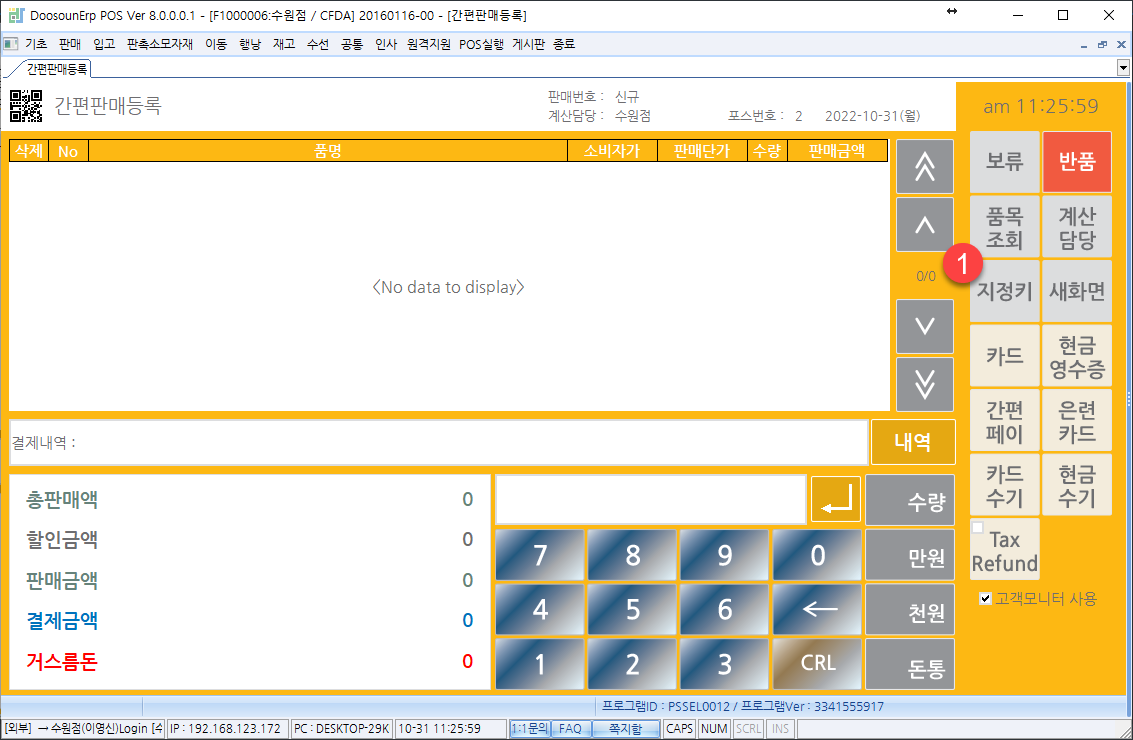
2. ‘그룹 키’를 클릭합니다.
3. ‘상품 지정 키’를 클릭합니다.
4. 상품 등록이 완료되면 ‘닫기’를 클릭합니다.
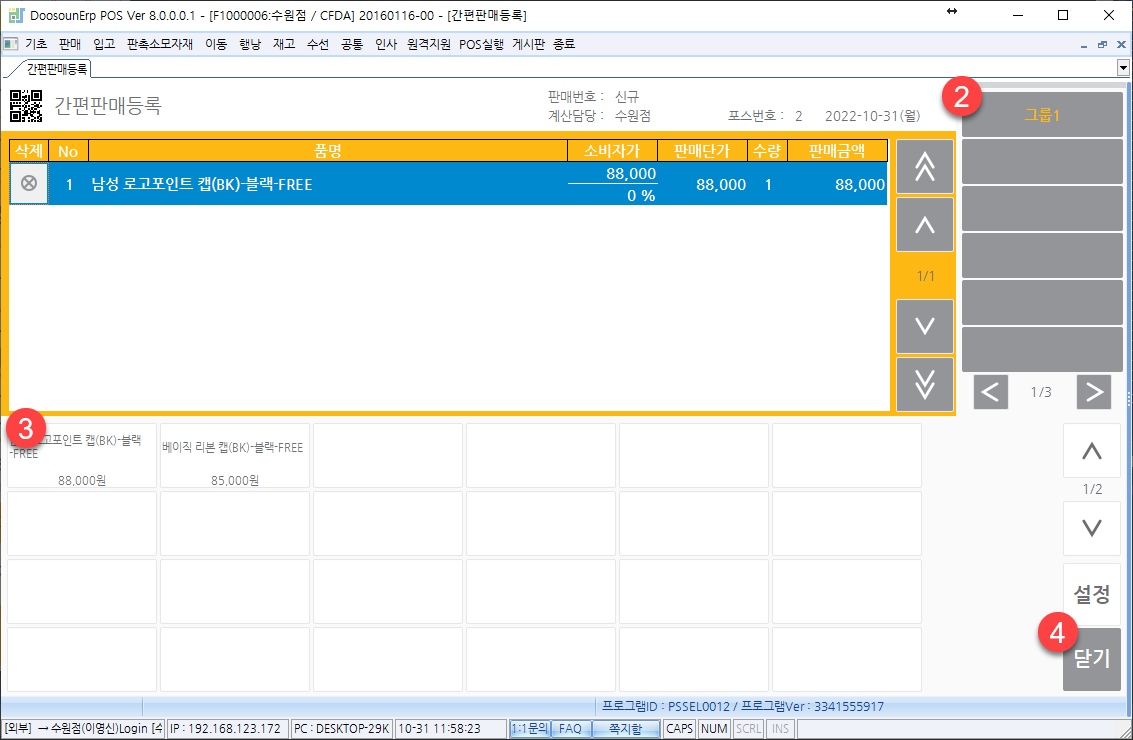
5. 결제 금액을 클릭합니다. ( 예 : 50,000원 현금영수증 )
6. ‘만원’ 버튼을 클릭합니다.
7. 결제 금액을 확인합니다.
8. ‘결제 대상’ 버튼을 클릭합니다.
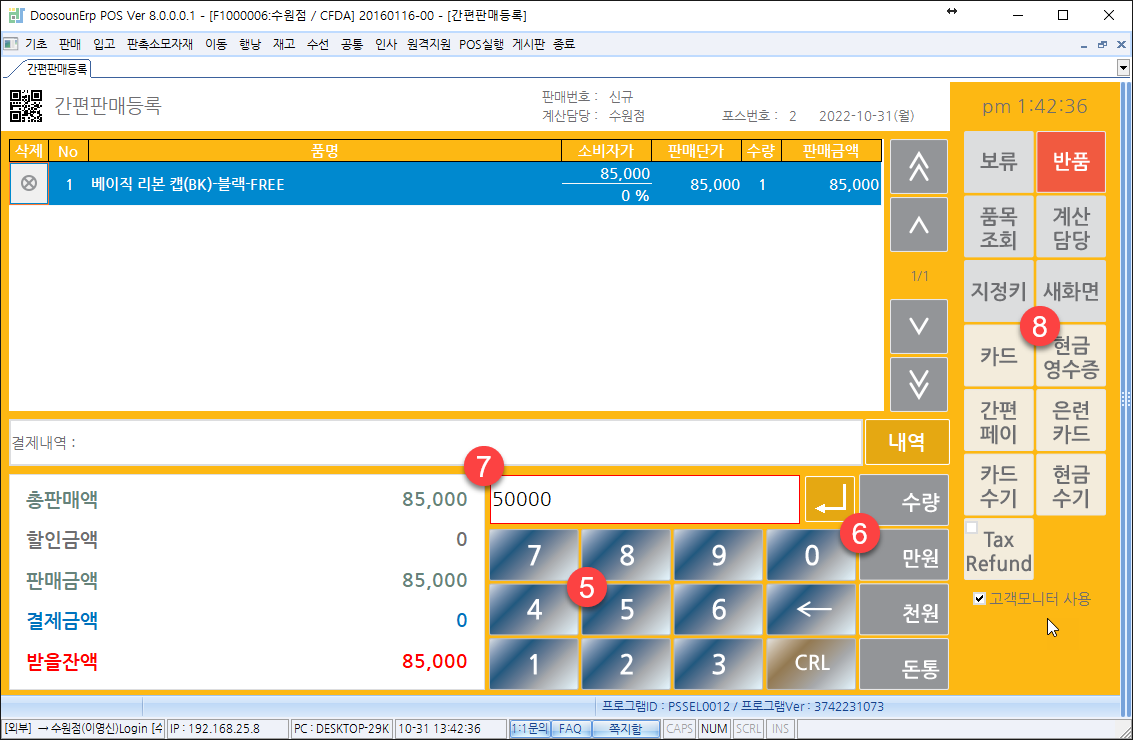
9.결제버튼을 클릭하여 결제를 진행합니다.
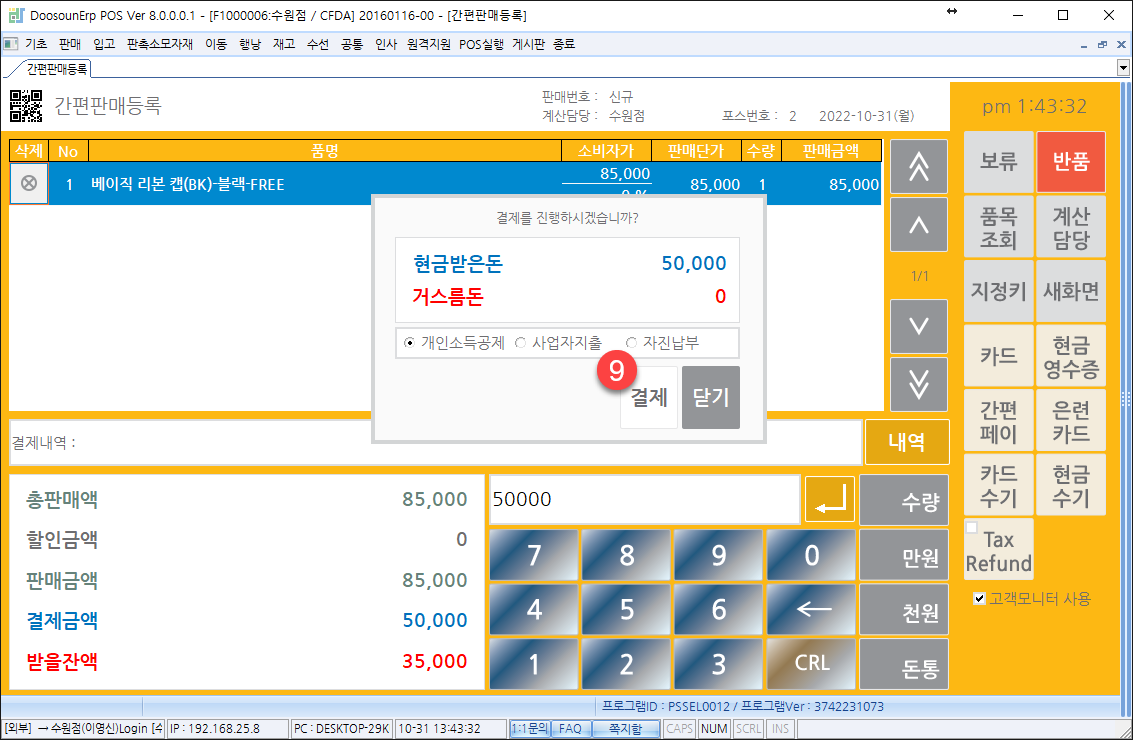
10. 결제 내역을 확인합니다.
11. ‘다른 결제’ 버튼을 클릭합니다. ( 예 : 잔액 35,000원 카드 )
12. 결제 버튼을 클릭하여 ‘잔액 결제’를 진행합니다.

#패션ERP #유통ERP #RFID